A website’s load speed is a key factor for its success. It helps the website rank higher on search engine results and better retain visitors.
Several aspects influence the website speed, from the web hosting features to the page size. Thus, running a website performance test is essential to monitor the website’s loading speed and find points to improve.
This article will analyze 10 website performance test tools to check your website speed and potential improvement suggestions.
1. WebLOAD
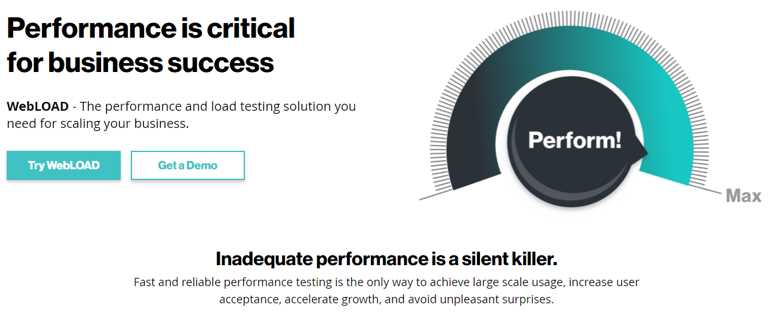
WebLOAD is an enterprise-grade performance testing tool available in two formats: self-hosted and Software-as-a-Service (Saas). Also, you can learn agile testing best practices to organize process in a better way using bdd testing.
Its load test is capable of simulating thousands of virtual users. The test will reveal how your website and its components perform under such load and identify any network or server-side issues.
WebLOAD also offers performance and load testing in production environments. This feature helps developers ensure their websites and web applications are capable of handling real-world traffic.
2. LoadNinja
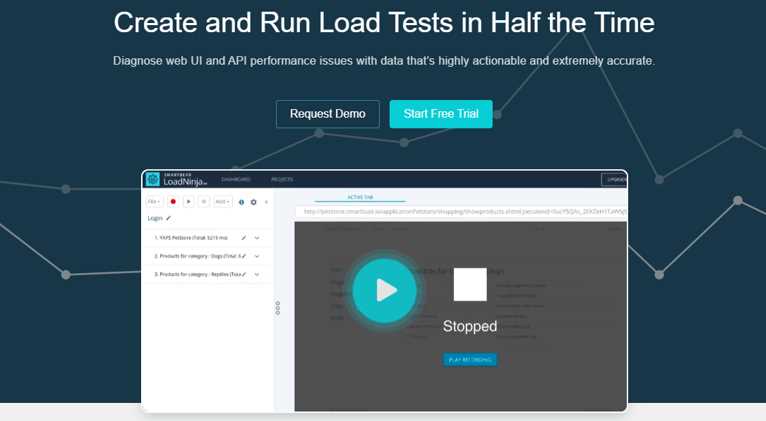
LoadNinja is a comprehensive performance testing tool that provides real-time analysis and diagnosis of your website.
Its accurate metrics and machine-learning assistant quickly identify and isolate performance issues. The test results also provide actionable insights to improve your website performance.
The LoadNinja REST API and custom CI/CD plugins let you automate performance tests. In addition, the test scenarios are customizable. Whether it’s a long-duration soak test or ramped-up load test, the tool will accurately perform the test that best represents the users’ behavior on your website.
3. GTmetrix
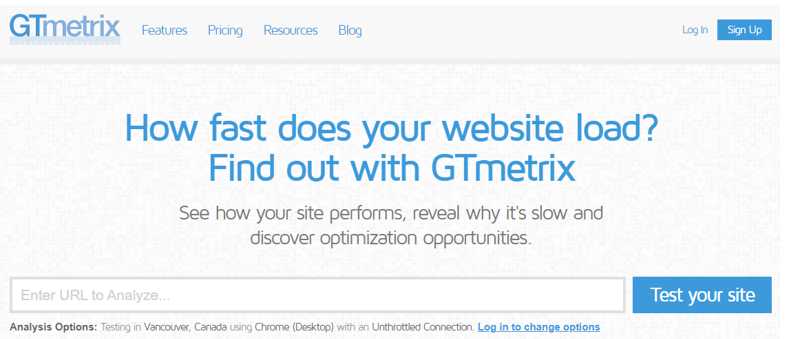
GTmetrix is one of the most popular free website speed testing tools available. Test customization options let you pick test server locations, and the connection throttling feature makes the test adequate to your website conditions.
The test result will show important metrics such as fully loaded time and content size details. More importantly, GTmetrix provides a list of top issues so that you can fix them right away to improve the website’s performance.
GTmetrix’s premium plans offer other test server locations, white-label reports, and mobile device testing.
4. Pingdom
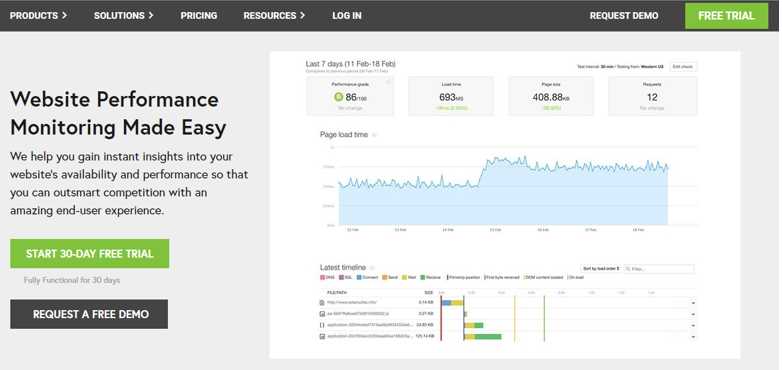
Pingdom is a free website speed testing platform that provides performance metrics such as page load time, page size, and the number of requests. Users also get a performance improvement guide that lists the website’s aspects that are slowing it down.
Its premium plans offer an advanced website monitoring service. You get page speed and uptime monitoring, and email or SMS alerts in case your website faces a problem.
5. Google PageSpeed Insights
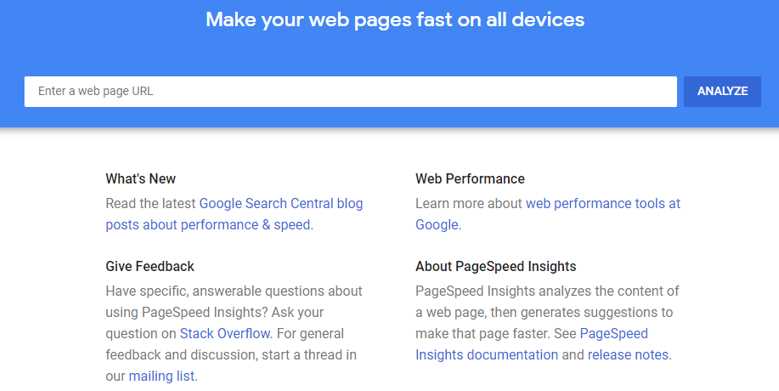
Google’s PageSpeed Insights website testing tool measures two types of data: field and lab data.
The field data presents the data collected from real-world experience over a period of time. This provides great insights into what visitors experienced on your website. Also try out cucumber testing, cucumber is popular with modern Agile teams that practice behavior-driven development.
On the other hand, the lab data comes from a controlled environment. This minimizes how user variables such as internet connection and different server locations affect the test results.
If you are unsure about what to do with the results, PageSpeed Insights gives suggestions for website performance improvements.
6. WebPageTest
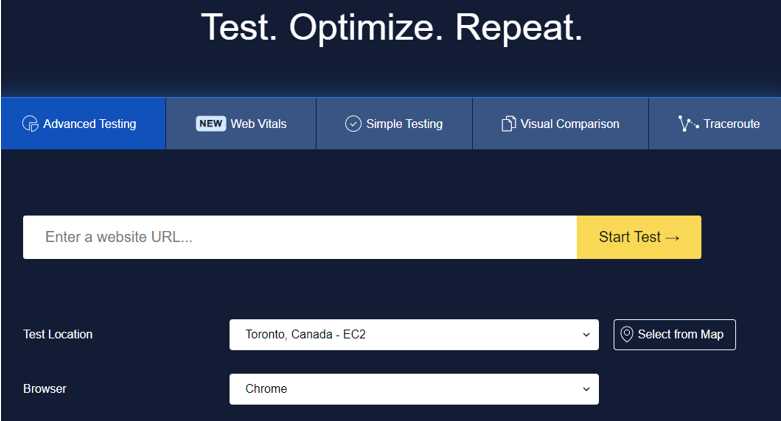
WebPage Test is a free performance test tool with great advanced features.
For example, it’s capable of performing a multiple-run test with up to nine runs. This is especially useful if you want to see the caching effect and revisit load time. At the end of the test, it will also provide speed optimization suggestions.
Another unique feature offered by WebPage Test is the visual comparison test. It tests multiple URLs, with three runs for each URL, and gives you a filmstrip view to visually compare how these pages load.
7. Google Test My Site
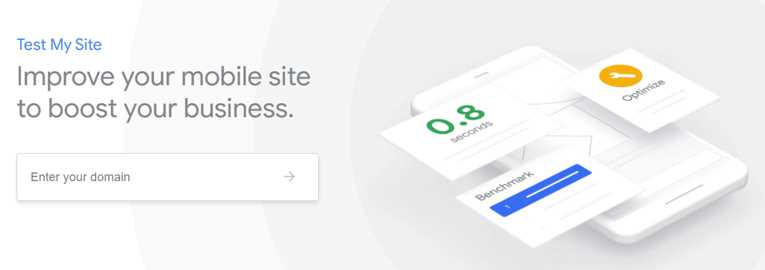
Google Test My Site is a free speed testing tool for mobile websites. It uses Lighthouse to retrieve the website metrics and presents the test results with a personalized report.
The report includes tech-specific suggestions to improve the website performance, along with recommendations to increase conversions.
8. IsItWP Website Speed Test Tool
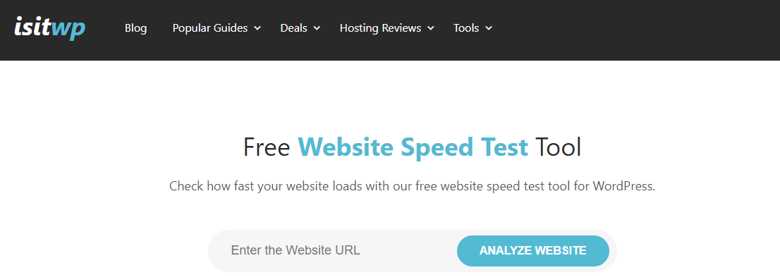
IsItWP is a free website speed test tool that provides key performance metrics like page load time and total page size. The thorough diagnostic and performance report includes a list of improvement opportunities and potential time savings for each suggestion.
Even though this is an excellent tool, it is only capable of testing WordPress sites.
9. Dotcom-Monitor
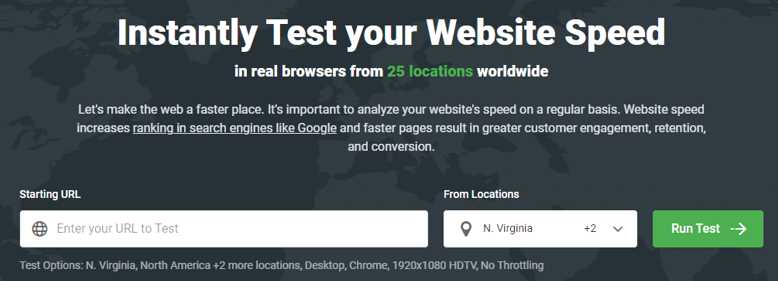
The Dotcom-monitor performance test tool provides multi-location tests for free. There are 21 test servers available, and it lets you select up to three server locations. However, you can increase that number to five if you sign up for a free account.
There are also three desktop browser options for the tests: Google Chrome, Mozilla Firefox, and Microsoft Edge. As for mobile web testing, you can opt for iOS or Android.
The test results will provide the load time for both the first and repeat visits to show if there is any difference when using caching.
10. k6 Load Testing Tool
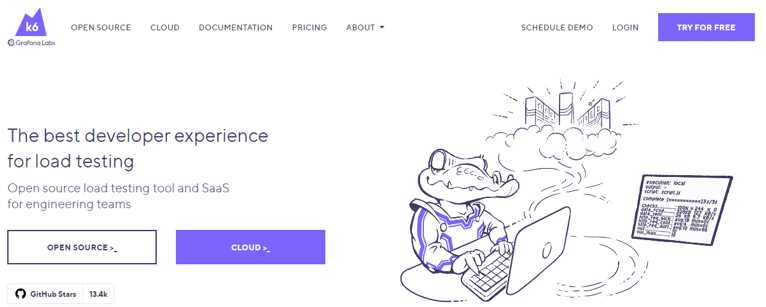
Unlike our list’s other website performance testing tools, k6 is aimed at engineering and development teams. It’s available as open-source and cloud-based solutions.
k6’s cloud solution offers more than just speed testing and monitoring. It’s capable of running a load test with virtual users to see how your website handles different traffic loads.
This tool is also great for collaborative work. It features a real-time dashboard and team organization features that let you assign team members to a specific project and grant them access rights.
Conclusion
A website performance test is essential to check how fast your website loads and uncover any issue that may be affecting user experience.
However, conducting performance tests is not always complicated. Tools like GTmetrix and WebPage Test let you easily test your website by simply copying and pasting its URL. If you need a more rigorous performance test, WebLOAD and LoadNinja are great options.